<?php // the package definitions require_once('mapmanager/mapmanager.php'); // define a mapfile $mapfile = 'mapfile.map'; // create a MapManager using the mapfile $map_manager = new MapManager($mapfile); // do something with the MapManager, like zooming... // render the map to an imageObj $imageObj = $map_manager->draw(); // save the image to the web directory print $imageObj->saveWebImage(); // serialise the MapManager $string = serialize($map_manager); // do something with the string, like save it between web requests... // unserialise a MapManager $new_map_manager = unserialize($string); ?>
The two main areas where the MapScript API has been enhanced involve zooming in a map and customising the drawing of layers with PHP code.
<?php // create a click point representing a click on an image created from // the map. This click point is in pixel coordinates $image_click_point = ms_newPointObj(); $image_click_point->setXY(31, 43); // the click point should be in map coordinates, so convert it $map_click_point = $map_manager->imagePointToMapPoint($image_click_point); // set the point as being the click point for MapManager's main map $map_manager->setMapClick($map_click_point, MM_CLICK_MAIN); // set the zoom type to zoom in $map_manager->setZoomType(MM_ZOOM_IN); // set the zoom factor $map_manager->setZoomLevel(4); // perform the zoom operation $map_manager->zoom(); // draw the map etc... ?>
<?php // layer rendering callback function. Must receive imageObj as // argument. function special_layer_renderer($imageObj) { // get a layerObj $layerObj = ms_newLayerObj($GLOBALS['mapObj']); // add whatever features are required to the layer using the // standard MapScript API. The data for these features could come, // for example, from a database. // draw the layer on the image... $layerObj->draw($imageObj); } // the name of the layer we want to specify a renderer for... $layer_name = 'special_layer'; // ensure the layer exists if (!$map_manager->layerExists($layer_name)) { trigger_error(sprintf('The layer %s does not exist!', $layer_name), E_USER_ERROR); } // add the layer renderer to the MapManager $map_manager->setLayerRenderer($layer_name, 'special_layer_renderer'); // ensure the status of the layer is on, otherwise it won't be drawn if (!$map_manager->layerIsOn($layer_name)) { $map_manager->turnLayerOn($layer_name); } // draw the map, returning an $imageObj with our custom layer rendered $imageObj = $map_manager->draw(); ?>
The callback function used as a renderer can also be a method of an object. Commonly the MapManager object itself would be subclassed so that all the required map properties are available:
<?php // get the MapManager definition require_once('mapmanager/MapManager.php'); class MyMapManager extends MapManager { function MyMapManager($map_file) { $this->MapManager($map_file); // register the layer renderer $this->setLayerRenderer('special_layer', array(&$this, 'specialLayerRenderer')); } // the layer renderer function specialLayerRenderer($imageObj) { // get a layerObj $layerObj = $this->getLayerByName('special_layer'); // add whatever features are required to the layer using the // standard MapScript API. The data for these features could come, // for example, from a database. // draw the layer on the image... $layerObj->draw($imageObj); } } ?>
A MyMapManager object can now be used in exactly the same way as any other MapManager.
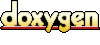 1.3.5
1.3.5